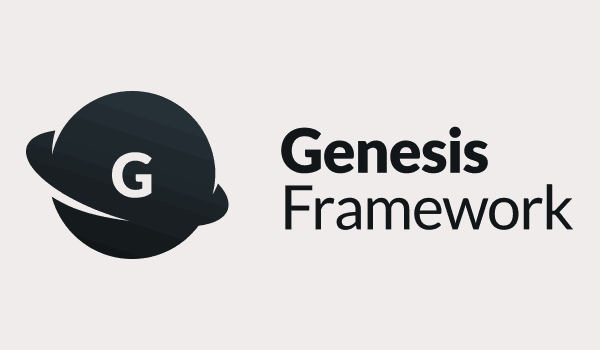Một Tips rất hữu ích dành cho người chuyên sử dụng các Themes của Genesis Framework
Hãy đưa phần này vào file Functions.php
<?php
//* Do NOT include the opening php tag
// Add support for 4-column footer widgets
add_theme_support( 'genesis-footer-widgets', 4 );
Tiếp đó, hãy Style lại các khối Widget Footer vừa được định nghĩa với dòng Code sau (Gắn vào Custom Css hoặc gắn trực tiếp vào file Style.css trong Themes
/* 4-Column Footer (Overrides default 3-column setup in Genesis, so that code must remain in place)
---------------------------------------------------------------------------*/
.footer-widgets-1,
.footer-widgets-2,
.footer-widgets-3,
.footer-widgets-4 {
width: 21.875%; /* 252px / 1152px */
}
.footer-widgets-1,
.footer-widgets-2,
.footer-widgets-3 {
float: left;
margin-right: 4.166666666%; /* 48px / 1152px */
}
.footer-widgets-4 {
float: right;
}
@media only screen and (max-width: 768px) {
.footer-widgets-1,
.footer-widgets-2,
.footer-widgets-3,
.footer-widgets-4 {
width: 47.9166666666%; /* 552px / 1152px */
}
.footer-widgets-2 {
float: right;
margin: 0;
}
}
@media only screen and (max-width: 480px) {
.footer-widgets-1,
.footer-widgets-2,
.footer-widgets-3,
.footer-widgets-4 {
width: 100%;
}
.footer-widgets-1,
.footer-widgets-2,
.footer-widgets-3 {
margin: 0;
}
}